Support


Get the Tata Capital App to apply for Loans & manage your account. Download Now
Personal loan starting
@ 11.50% p.a
All you need to know
Personal loan for all your needs
Check Your Credit Score
Higher credit score increases the chances of loan approval. Check your CIBIL score today and get free insights on how to be credit-worthy.
Check Credit Score
Home Extension Loan Affordable Housing Loan PMAYQuick Cash Plot & Construction Loan Balance Transfer Home Loan Top Up Home Loan EMI Calculator PMAY Calculator Balance Transfer & Top-up Calculator Home Loan Eligibility Calculator Area Conversion Calculator Stamp Duty CalculatorKnow MoreCheck Credit Score Home Loan Rates & Charges Home Loan Documents Required Home Loan Online RERA Approved Housing Projects
Business Loan EMI Calculator Business Loan Pre-payment Calculator GST Calculator Foreclosure Calculator Hybrid Term Loan Machinery Loan MSME Loan Small Business LoanBusiness Loan Rates & Charges Business Loan Documents Required
Used Car Loan Loan On Used Car New Car Loan Two Wheeler Loan Used Car EMI Calculator Two Wheeler EMI Calculator Apply Now Apply Now
Know More Apply Now Loan Against Securities Rates & Charges Loan Against Securities Documents Required Loan against Shares Loan against mutual funds Check Credit ScoreLoan Against Securities Rates & Charges Loan Against Securities Documents Required
Know More Apply Now Loan Against Property Rates & Charges Loan Against Property Documents Required EMI Options Hybrid Term Loan Secured BL (SBL) Loan Against Property EMI Calculator
Know More Apply Now Education Loan Rates & Charges Education Loan Documents Required Education Loan EMI Calculator Request a Callback
Digital financial solutions to aid your growth
Most Popular products
Wealth Services by Tata Capital
Personalised Wealth Services for exclusive customers delivered by a team of experts from a suite of product offerings
Protect your family against unforeseen risks
Avail any of the Insurance policies online in just a few clicks
Bestselling insurance solutions
Quick Links for insurance
Motor Insurance
Life Insurance
Health Insurance
Other Insurance
Investment
Protect your family against unforeseen risks
Avail any of the Insurance policies online in just a few clicks
Choose from our list of insurance solutions
Quick Links for insurance
Motor Insurance
Life Insurance
Health Insurance
Other Insurance
Investment

Offers & Updates

Sign in to unlock
special offers!
You are signed in to unlock special offers!



Tata Capital offers several Ways to Service:
| Tata Capital Limited - Retail | |
| Tata Capital Limited - Commercial | |
| Tata Capital Housing Finance Limited - Home Loans |
Documentation requirement for each loan type can differ. Please find each loan’s requirement by clicking on below mentioned links.
For Personal Loan, click here.
For Business Loan, click here.
For Used Car Loan, click here.
For Two-Wheeler Loan, click here.
For Loan Against Property, click here.
Kindly note, at the time of processing the loan we may require additional supporting documents.
Eligibility criteria can differ from one loan type to another. Please find the eligibility criteria by clicking on following links.
For Personal Loan, click here.
For Business Loan, click here.
For Used Car Loan, click here.
For Two-Wheeler Loan, click here.
For Loan Against Property, click here.
It is important to have a good CIBIL score. But this should not stop you from applying for a Personal Loan. Approval of Personal Loans depends on your ability to repay. If required, you can also take a joint loan with a spouse or parent.
To apply for a loan, you can even call us on 1860-267-6060 or e-mail us at contactus@tatacapital.com or visit any of the nearest Tata Capital branch by clicking here.
You can also apply online by clicking on,
To know other standard charges, please click on the below links for details,
For Personal Loan click here and for Personal Hybrid Term Loan https://www.tatacapital.com/personal-loan/hybrid-term-loan/rates-and-charges.html
For Business Loans, click here. and for Business Hybrid Term Loan https://www.tatacapital.com/business-loan/hybrid-term-loan/rates-and-charges.html
For Loan Against Property, click here. and for LAP Hybrid Term loan https://www.tatacapital.com/loan-against-property/hybrid-term-loan/rates-and-charges.html
For Two-Wheeler Loan, click here.
After loan application, our customers can check the status of their loan by clicking here. In case any more support is required, please reach out to us on our Customer Care Number.
Loan insurance is a protection plan for the loan taken by the borrower, who is also the policyholder of the insurance policy plan. In times of unforeseen events such as disability, unemployment or sudden death, the policy provides coverage for a certain amount of time and repays the monthly loan payments to be made.
A Personal Loans can be used for a variety of reasons. Personal Loan can be used for weddings, education, travel, medical, home renovation, debt consolidation or any other general purposes. You can take a Personal Loan when you need money to fund an event or an emergency in your life. To know more about Personal Loan, please click here.
Every business, irrespective of its size and age, requires funding from time to time. A business loan can help you avail of the required business funding, and then repay the loan amount in Equated Monthly Installments or EMIs. You can apply for a business loan to meet various short-term and long-term financial requirements of your business, such as getting access to working capital, hiring new employees, buying new equipment, upgrading workplace infrastructure, procuring inventory, or leasing new premises for business expansion. To know more about Business Loan, please click here.
Financial emergencies can knock at your door without warning. And when that happens, you can make the most of your owned property with a Loan Against Property. It is a secured form of finance that you can avail against self-owned property and get immediate access to funds for all your urgent needs – from business expansion to a personal needs. To know more about Loan Against Property, please click here.
Used Car loans can help you with purchase easy car purchase. Bring home your favourite car in only a few simple steps. You can also avail financing by using your current car. No collateral needed – Your four-wheeler will serve as the used vehicle loan security. You don't have to pledge any other asset while availing of finance for used cars. To know more about Used Car Loan, please click here.
Two-Wheeler loans can help you with easy two-wheeler vehicle purchase. Bring home your favourite two-wheeler in only a few simple steps. To know more about Used Car Loan, please click here.
A loan transaction is always governed by the terms and conditions agreed upon by the borrowers at the time of availing such facility. In case of any default /non-compliance / breach of such terms and conditions, the company reserves its right to initiate appropriate action or proceed legally against the borrowers in terms of the loan agreement and in accordance to the applicable law. Legal fees are therefore applied when certain action needs to be taken against such borrowers. There are several kinds of legal fees that may be applied.
For Retail Loans:
Application processing fees includes stamp duty and are non-refundable as per our guidelines.
Unfortunately, the processing fee thus cannot be refunded.
For Home Loans/Loan Against Property:
Kindly note that the initial processing fee is charged towards evaluating your loan application and is non-refundable irrespective of the outcome. The same is also mentioned in the application form.
This is an annual charge for maintaining your account if you've opted for a flexible funding option such as a Hybrid Term Loan. It is charged towards the maintenance of the loan facility.
AMC for Hybrid Term Personal Loan
| AMC | 0.25% on Dropline amount OR Rs.1000, (whichever is higher); the said charges will be levied in the month immediately following a 12 month period (e.g. 13th , 25th , 37th month, etc. till the end of the loan tenure) |
| Penal Charges | For default in payment of interest and/ or principal amounts 3% per month on defaulted amount (Annualized Penal Charge of 36%) |
AMC for Hybrid Term Business Loan
First Year: 1% on dropline Amount or Rs. 1,000 whichever is higher will be levied and shall be payable in the month immediately following a 12-month period. (i.e., 13th month)
Second Year: 0.75% on dropline amount or Rs. 1,000 whichever is higher will be levied and shall be payable in the month immediately following a 24-month period. (i.e., 25th month)
Subsequent Years: 0.5% on dropline Amount or Rs. 1,000 whichever is higher; the said charges will be levied in the month immediately following a 36-month period (e.g. ,37th month) and every 12 months thereafter (i.e. 49th month, etc.) till the end of the loan tenure
AMC for Hybrid Term Loan Against Property
| AMC (Hybrid Term Loan Facility) | 0.25% of the available facility amount or Rs. 10,000 whichever is higher GST; the said charges will be levied in the month immediately following a 12 month period (e.g. 13th , 25th , 37th month, etc. till the end of the loan tenure) and the same will be collected along with the EPI for the respective month. |
Kindly note that the Penal Charges is charged on the delayed EMI payment.This is calculated at 3% per month over and above the prevailing interest rate.
For updated Most Important Terms & Conditions, kindly download:
Mandate rejection charges are levied in case there is no active and valid payment instrument like NACH mandate for loan’s EMI repayment. The charges may vary depending on the type of loan. These charges would be applied every month until there is an active repayment mandate linked to your loan account.
To know other standard charges, click on the below links for details:
Secured Business Loan: https://www.tatacapital.com/loan-against-property/interest-rates-and-charges.html

How to amend your Nach Mandate
Watch this step-by-step video guide to change your NACH mandate for your Tata Capital Loan
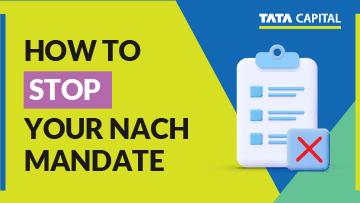
How to stop your Nach Mandate
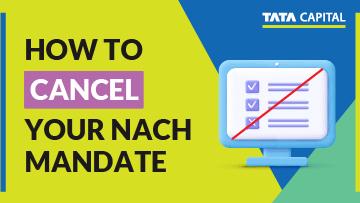
How to cancel your Nach Mandate
For Retail Loans:
EMI due date is fixed for a customer at the time of loan disbursement. Salaried customers have a choice to revise their EMI due date between 2nd, 3rd, 4th, 5th or 9th of the month.
For Hybrid Term Loan: EMI due date is fixed at 5th of the month
Process to apply:
1. You can raise the EMI due date change request via
2. Conditions to keep in mind while submitting your request:
3. Once the request is raised & closed, intimation will be shared on your registered contact details. You may download the revised repayment schedule by logging into Tata Capital’s website.
Please note:
For Home Loans/Loan Against Property:
Kindly note that the EMI date is fixed for a customer at the time of the loan disbursement. Customers have a choice to revise their EMI due date between 3rd & 5th of the month only once during the loan life cycle.
Process to apply:
1. You can raise the EMI due date change request via
2. Conditions to keep in mind while submitting your request:
3. Once the request is raised & closed, intimation will be shared on your registered contact details. You may download the revised repayment schedule by logging into Tata Capital’s website.
Please note:
For Retail Loans:
Currently advance EMI payment facility is not available for any type of loans offered by Tata Capital Limited.
For Home Loans/Loan Against Property:
Kindly note that as per the standard process, EMI shall be presented by way on NACH/ECS on the EMI due date. Request you to kindly keep your account sufficiently funded. There is no option of advance EMI payment and the NACH/ECS registered with the loan account will by default be presented on the due date.
For Retail Loans:
Please click here to know if your bank is a participant for digital E-NACH
If your bank is a participant in digital E-Nach registration.
Note: Requests submitted between 27th day of the month & EMI due date, upcoming EMI will be debited from the existing bank account. Subsequent EMIs will be debited from new Bank account, post mandate is registered successfully.
Example - In the scenario of EMI due date on 3rd of every month. If the request is submitted between 27th September – 3rd October, October month’s EMI will be debited from existing bank account. New bank account will be debited from November month.
If your bank is NOT a participant in digital E-Nach registration.
Since your bank does not participate in digital e-NACH registration, we would need some physical documents from you. You can contact us to place a request for your Bank NACH change. Our service executive will connect with you on your registered mobile number to fix an appointment as per your convenience to collect the below documents.
1. Photocopy of a cancelled personalized cheque from the new desired bank account
2. Your consent and signature on the new NACH mandate form (executive will carry this form along with him)
Please note that it takes about 30 days for the NACH to be registered with the bank.
Note: EMI will be presented to the existing bank till the time your new bank account gets updated in our records.
For Home Loans/Loan Against Property:
You are requested to visit nearest TCHFL service branch along with following documents:
For Salaried:
1. Last 6 months bank statement of the new account
2. Cheque book with minimum 3 cheque for post-dated and cancelled cheque pertaining to the new bank account.
3. Duly filled NACH form (will be provided at branch)
4. Last 3 months salary slips
5. Request letter mentioning the reason for change in the bank account
For non-salaried:
1. Last 12 months bank statement of the new account
2. Cheque book with minimum 3 cheque for post-dated and cancelled cheque pertaining to the new bank account
3. Duly filled NACH form (will be provided at branch)
4. Last 2 years ITR
5. Request letter mentioning the reason for change in the bank account
Note: NACH swapping charges of Rs. 550 + GST will be applicable and same is to be paid at the branch. Please refer to our MITCs for the updated details of the charges
For Retail Loans:
If your loan is Active
If your loan is still active, we would request you to reconsider your decision until any other mode of loan EMI repayment is registered with us. Mandate cancellation without any other repayment mode may result into EMI bounce, Negative impact on your credit rating as well as levy of late payment charges and NACH mandate rejection charges.
You may cancel the mandate / debit instrument directly with your bank by requesting them to stop/cancel the mandate. Such withdrawal instruction would be treated equivalent to a ‘stop payment’ instruction in cheque clearing system.
If your loan is Closed
Once your loan is closed with us, we will ensure that your NACH mandate is not presented to your bank for any further EMI payment against your closed loan. In case you decide to avail another loan from Tata Capital, this NACH mandate can be used for easy repayments of your future loans with us.
For Home Loans/Loan Against Property:
If your loan is Closed
Once your loan accounts are closed in our records and NOC is handed over to you, we will ensure that your NACH mandate submitted to TCHFL towards the closed loan accounts is not presented to your bank for any further EMI payment against your closed loan.
For Retail Loans:
You can login to your loan account to check if any other charges are applied and debited along with the EMI amount. Click here to login
If you are not satisfied after checking your loan details and statement online, you may write to us on "customercare@tatacapital.com" and let us know the amount, the date on which it was deducted and also send us a copy of your bank statement reflecting the excess amount deduction.
For Home Loans/Loan Against Property:
Kindly note that in case there are overdue charges/billed charges in your account which is unpaid, the same may be presented along with your EMI or separately. Please refer to the split charges section to view the details of these charges. You may also download the Statement of Account (SOA) for more details. In case of any further queries in this regard after accessing the above statements, please write to us at customercare.housing@tatacapital.com
For Retail Loans:
You can make the payment of your overdue EMI / Charges through multiple easy and convenient options. To initiate, please visit the ‘Quick Pay’ option on Tata Capital’s website by clicking here. You can complete the payment via different payment options like:
1. Debit Cards
2. Internet Banking
3. UPI – Google pay, Paytm, PhonePe, BHIM App etc.
4. Wallet/Cash Card
Also, Quick pay facility is also available on digital mediums such as WhatsApp, Mobile App & Tia Chatbot.
For Home Loans/Loan Against Property:
Kindly note that you can make the payment of overdue EMI/charges through the Quick pay option available on our website by entering your registered email id or mobile no.
In case of any assistance required in making the payment, please reach out to our customer care no. 1860 267 6060
The intimation of mandate rejection is sent through SMS to your registered mobile number.
To update your registered mobile number, please click here
(You will be redirected to the Log-in page where you can select the Loan Account Number and Raise a Request to update your Mobile Number & Address. You can login via registered mobile number/registered email ID and OTP or via User ID and password)
You can find the Rate of Interest for your loan via:
NOC will be dispatched to your registered Address within 5 working days from the date your loan closure.
In case you need us to send the NOC on any other address or at your nearest branch, you can contact us or visit the branch
Your CIBIL score will automatically get updated after a month of your loan closure
NOC will be dispatched to your registered Address within 5 working days from the date your loan closure.
In case you need us to send the NOC on any other address or at your nearest branch, you can contact us or visit the branch
Your CIBIL score will automatically get updated after a month of your loan closure
Question – What procedure will be followed for return of original movable/ immovable property documents to the legal heirs in case of demise of the borrower?
Answer - The following procedure will be followed by Tata Capital for return of original movable/ immovable property documents to the legal heirs in the contingent event of demise of the sole borrower or joint borrower:
Basis the above, the property documents will be handed over to all the legal heirs / beneficiary under the Will.
Note: The aforesaid is an indicative process and certain other documents/requirements may be sought for on case-to-case basis depending on the facts of the case and location of property.
For NOC related to your Closed Home Loan account, you may reach out to your nearest branch for a copy of your Physical NOC. To check the branches nearest to you, please click here
To transfer money to your bank account, you need to raise an Online Disbursal Request.
You may raise request through website. Follow below steps:
You may also submit the request Via Tata Capital WhatsApp. Follow below steps:
Note: Funds will be transferred in your account within 10 minutes if request is placed between 9 a.m. to 10 p.m.
If request is placed outside the above timings or on the 1st of the month, funds will be transferred on the next working day.
For Retail Loans:
One does not have to make an online payment, if their mandate is registered with us. The EMI amount will be automatically debited on the monthly EMI due date from the bank account registered with us. One just needs to ensure that the bank account is kept sufficiently funded from a day prior to the EMI due date.
However due to any reason if the mandate is not activated/registered or the EMI has bounced then one can make an overdue amount payment online any day after the cycle due date. To pay online, please click here or pay via the Tata Capital Mobile App or WhatsApp.
For Home Loans/Loan Against Property:
The EMI amount will be automatically debited on the due date from the bank account registered with us. Kindly keep the bank account sufficiently funded a day prior to the due date to ensure the EMIs are cleared. This is to maintain a healthy CIBIL score.
However due to any reason if the mandate is not activated/registered or the EMI has bounced then one can make an overdue amount payment online any day after the EMI due date. To pay online, click on https://www.tatacapital.com/online/payment/tcl-payments/#/pay-online.html or visit our Tata Capital website or pay via the Tata Capital app. To download the Tata Capital app, please visit the app store or the playstore.
For Retail Loans:
Part payment can be made only at Tata Capital Service branches.
Kindly note the below points-
For Personal loans:
a) No part prepayment charges shall be applicable on payment of up to 25% of disbursed loan amount during the entire loan tenure.
b) Within 12 months of the first disbursement- 6.5% of the part prepayment amount
c) After 12 months of the first disbursement- 4.5% of the part prepayment amount
d) For part prepayment on Dropline Facility (Hybrid Term Loan), part prepayment charges as mentioned in (b) and (c) above will be applicable only if the facility amount is reduced.
For Loan Against Property/Secured Business Loan:
| Rate Description | Party to the Agreement & Purpose | Part Prepayment Charges (For Term Loan) |
|---|---|---|
| Floating Rate Scheme | Individual Borrower with end use other than business | No charges |
| Floating Rate Scheme | Individual Borrower with end use as business | Upto 25% of the Sanction Amount - Nil Charges |
| More than 25% of the Sanction Amount for any pre- payment taking place during the tenure of the loan – 4% on amount prepaid in excess of 25% of the Sanction amount | ||
| Floating Rate Scheme | Non- individual Borrower irrespective of end use | Upto 25% of the Sanction Amount - Nil Charges |
| More than 25% of the Sanction Amount for any pre-payment taking place during the tenure of the loan – 4% on amount prepaid in excess of 25% of the Sanction amount | ||
| Fixed Rate scheme | Individuals/ non- individual borrowers irrespective of the end use | Upto 25% of the Sanction Amount - Nil Charges |
| More than 25% of the Sanction Amount for any pre- payment taking place during the tenure of the loan – 4% on amount prepaid in excess of 25% of the Sanction amount |
Business Loans:
Part Payment Charges in Term Loan
4.5% of the part prepayment amount
Part Payment Charges in Hybrid Term Loan
4.5% of the part prepayment amount.
Applicable only if the facility amount is reduced
Used Car loans:
Within 12 months of date of first disbursement -6% of part-prepayment amount
After 12 months of date of first disbursement -5% of part-prepayment amount
Two-wheeler Loans:
For Home Loans/Loan Against Property:
For updated Most Important Terms & Conditions, kindly download:
Pre-closure of loans may or may not be the right step. You need to analyse your financial situation before paying off the entire loan amount at once. There are foreclosure charges that one needs to pay. Details as below:
1. Where to raise your request
Loan Against Property: Raise a request at the nearest service branch.
Consumer Durable & Two Wheeler Loan: Login to our Tata Capital Mobile app or the web portal and click on the "Foreclosure Option" for details.
2. Please note below points:
Personal Loan:
Within 12 months of the date of first disbursement- 6.5% of the principal outstanding at the time of foreclosure
Used Car Loan:
Business loan:
Loan Against Property/Secured Business Loan:
| Rate Description | Party to the Agreement & Purpose | Foreclosure Charges within 12 months of Disbursement | Foreclosure Charges after 12 months of Disbursement |
|---|---|---|---|
| Floating Rate Scheme | Individual Borrower with end use other than business | No charges | No charges |
| Floating Rate Scheme | Individual Borrower with end use as business | 6% of Principal Outstanding | 4% of Principal Outstanding |
| Floating Rate Scheme | Non- individual Borrower irrespective of end use | 6% of Principal Outstanding | 4% of Principal Outstanding |
| Fixed Rate scheme | Individuals/ non- individual borrowers irrespective of the end use | 6% of Principal Outstanding | 4% of Principal Outstanding |
Our customer care representative at the Branch, Call or Email will assist you for the next steps.
There would be charges applicable as per the details shared on your loan agreements. To know the standard charges, click on the below links for details:
In case you are unable to visit our branch, you can send your representative along with an authority letter duly signed by the loan applicant. The authorised representative visiting the branch needs to carry the below mentioned documents:
Self Identification Proof ((Driving License or Passport or Voters card or PAN Card)
Main applicant Identification proof' signed copy (Driving License or Passport or Voters card or PAN Card)
Authorisation letter from main applicant.
It is a product where sanctioned amount remains fixed for first 12 or 24 months as per fixed tenor approved for you. In this fixed tenor only the interest on utilized amount has to be paid and there is no drop in sanctioned amount. After 12 or 24 completed months of fixed tenure, the original assigned amount shall start decreasing as per Dropline percentage mentioned in the loan documents.
For example, If your loan was disbursed for Rs.12 lacs / 84 months tenure of which 24 months is a fixed tenure, then the amount will decrease by (10% of 12 lacs)/12 months which is equal to Rs.10,000 every month. For next 12 months, the amount will decrease by (15% of 12 lacs)/12 months which is equal to Rs.15,000. For next 12 months, the amount will decrease by (20% of 12 lacs)/12 months which is equal to Rs.20,000. For remaining tenure, the amount will decrease by (25% of 12 lacs)/12 months which is equal to Rs.25,000. For next 12 months, the amount will decrease by (30% of 12 lacs)/12 months which is equal to Rs.30,000
Hybrid Term Loan is an efficient form of borrowing with the flexibility to withdraw funds as per your need. The maximum amount that can be withdrawn is capped at the Sanctioned amount.
Tata Capital’s Hybrid Term Loan facility allows you to withdraw and repay funds multiple times via self-service channels i.e. Web portal, Mobile App & WhatsApp. This allows you to make quick and secure online payments conveniently at your preferred time.
Tata Capital offers Hybrid term loans under:
Personal Loans
Business Loans
Loan Against Property
Online disbursal & Repayment
Use funds in parts, as per your need
Pay interest only on the amount used
Freedom to repay in parts
Better control over your monthly outflow
You can apply for HTL via the below links-
Funds will be transferred in your account within 10 minutes if request is placed between 9 a.m. to 10 p.m.
If request is placed outside the above timings or on the 1st of the month, funds will be transferred on the next working day.
To transfer money to your bank account, you need to raise an Online Disbursal Request.
You may raise request through website. Follow below steps:
Login to the Tata Capital’s website by clicking here
Click on the “Online Disbursal” tab where you get to select the bank account which is already registered with us.
Enter the amount you wish to transfer and click on "Submit".
You will receive an OTP on your mobile or email id. Enter the OTP and click on "submit" tab.
You may also submit the request Via Tata Capital WhatsApp. Follow below steps:
Send a ‘Hi’ to Tata capital’s WhatsApp no. 7506756060 from your registered Mobile no.
Select Online disbursal option from the Menu.
Enter the amount you wish to transfer
Enter the OTP to confirm the request.
To know other standard charges, please click on the below links for details,
For Personal Hybrid Term Loan, https://www.tatacapital.com/personal-loan/hybrid-term-loan/rates-and-charges.html
For Business Loan or Business Hybrid Term Loan, https://www.tatacapital.com/business-loan/hybrid-term-loan/rates-and-charges.html
The CKYC identifier is a unique number assigned to individuals whose KYC documents have been submitted and registered in the Central KYC Registry.
Kindly login to your loan account here and know your CKYC identifier number under the profile section.
The full form of DPD is Days Past Due. It shows how many days have passed since you last made a payment on an instalment or line of credit from the due date of the payment. If you have made on-time payments on all EMIs on their Due Dates, the DPD will be zero.
The credit reporting is done to the Credit Information Companies (CICs). Below are the CICs where such reporting is done currently-
CIBIL,
Experian
Equifax, and
Highmark
The DPD shows how many days have passed since you last made a payment on an instalment or line of credit from the due date of the payment. If you have made on-time payments on all EMIs on their Due Dates, the DPD will be zero.
If you haven’t made a payment for X number of days from EMI date, the delayed days will get reported to CICs.
DPD in your Credit report signifies payment discipline and impacts credit score positively or negatively. It reflects financial discipline, portraying how many days you have delayed payments beyond the prescribed due date. The lower the DPD values, the more favourably it reflects on credit profile, contributing positively to financial health. Conversely, high DPD values signal delayed payments that can impact credit score and overall creditworthiness.
| DPD Value | Meaning |
|---|---|
| XXX | Safe value, meaning no data was provided by lender to CICs. |
| 000 | Safe value, meaning on-time payments with no outstanding dues. |
| STD | Standard payment where payment is done within 90 days of the due date. |
| SUB | Sub-Standard Payment where payment is made more than 90 days after the due date. |
| DBT | Sub-Standard Payment where payment is made more than 90 days after the due date. |
| LSS | High likelihood that the borrower won't repay the loan amount. |
Note: Any DPD value other than XXX or 000 is seen negatively.
There are two ways to raise a dispute for rectification of your credit report-
Thoroughly review your credit report for any inaccuracies in DPD reporting. Report any errors promptly to the respective credit bureau's customer care or helpline numbers.
You may also raise a request through any of our service channels to have this issue checked, for necessary rectification to be done if required. You may click on the below link to know of the various service channels. https://www.tatacapital.com/ways-to-service.html
You have received this SMS alert since TCL has reported DPD in your credit report and which is also as per regulatory norms.
Please click on the link for further details- www.rbi.org.in

Your service request number is XXXXXXXXX.

Please try again later.

Case With Same QRC Already Exists. Your Case Number is
Submitted successfully
Useful Links and Resources
Policies, Codes & Other Documents
Tata Capital Solutions & Services
Personal Loan
Business Loan
Vehicle Loans
Uh oh, something went wrong
Please try again later.
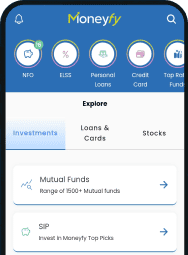

Start an SIP in minutes by signing up with the Tata Capital Moneyfy App. We are your one stop shop for all things investment.
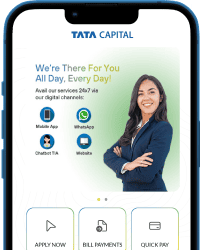

Looking for a seamless loan experience? Get the Tata Capital Loan App and Apply for loans, Download Account Statement/Certificates, Track your requests & much more.
Thank you for subscribing
We will send news and updates to your registered email ID



We are constantly crafting offers and deals for you. Get them delivered straight to your device through website notifications.
All you have to do is Click on “Allow”

Trust the links that start from https://www.tatacapital.com

Do not make payments in any individual’s bank accounts.
Call our Customer Care Number 1860 267 6060 for assistance
For any assistance, contact our customer support


rahul.sharma@gmail.com


