
#homeloan
Know more about Home Loans
0:50
Get the Tata Capital App to apply for Loans & manage your account. Download Now
Personal loan starting
@ 11.50% p.a
All you need to know
Personal loan for all your needs
Check Your Credit Score
Higher credit score increases the chances of loan approval. Check your CIBIL score today and get free insights on how to be credit-worthy.
Check Credit Score
Home Extension Loan Affordable Housing Loan PMAYQuick Cash Plot & Construction Loan Balance Transfer Home Loan Top Up Home Loan EMI Calculator PMAY Calculator Balance Transfer & Top-up Calculator Home Loan Eligibility Calculator Area Conversion Calculator Stamp Duty CalculatorKnow MoreCheck Credit Score Home Loan Rates & Charges Home Loan Documents Required Home Loan Online RERA Approved Housing Projects
Business Loan EMI Calculator Business Loan Pre-payment Calculator GST Calculator Foreclosure Calculator Hybrid Term Loan Machinery Loan MSME Loan Small Business LoanBusiness Loan Rates & Charges Business Loan Documents Required
Used Car Loan Loan On Used Car New Car Loan Two Wheeler Loan Used Car EMI Calculator Two Wheeler EMI Calculator Apply Now Apply Now
Know More Apply Now Loan Against Securities Rates & Charges Loan Against Securities Documents Required Loan against Shares Loan against mutual funds Check Credit ScoreLoan Against Securities Rates & Charges Loan Against Securities Documents Required
Know More Apply Now Loan Against Property Rates & Charges Loan Against Property Documents Required EMI Options Hybrid Term Loan Secured BL (SBL) Loan Against Property EMI Calculator
Know More Apply Now Education Loan Rates & Charges Education Loan Documents Required Education Loan EMI Calculator Request a Callback
Digital financial solutions to aid your growth
Most Popular products
Wealth Services by Tata Capital
Personalised Wealth Services for exclusive customers delivered by a team of experts from a suite of product offerings
Protect your family against unforeseen risks
Avail any of the Insurance policies online in just a few clicks
Bestselling insurance solutions
Quick Links for insurance
Motor Insurance
Life Insurance
Health Insurance
Other Insurance
Investment
Protect your family against unforeseen risks
Avail any of the Insurance policies online in just a few clicks
Choose from our list of insurance solutions
Quick Links for insurance
Motor Insurance
Life Insurance
Health Insurance
Other Insurance
Investment

Offers & Updates

Sign in to unlock
special offers!
You are signed in to unlock special offers!


The Real Estate Regulatory Authority (RERA) in Haryana, known as HERRERA, plays a crucial role in bringing transparency and accountability to the real estate sector. This initiative is vital for homebuyers, especially those considering home loans for property purchases in Haryana.
Haryana RERA has established a structured fee system that developers need to adhere to when registering their real estate projects. The fees and charges associated with Haryana RERA registration are as follows:
| Fee Type | Description |
|---|---|
| Application Fee | Payable at the time of submitting the application for project registration. The amount varies based on the size and type of the project. It is non-refundable. |
| Project Registration Fee | Payable after the application is accepted and processed. The fee is calculated based on the total estimated cost of the project. |
| Extension Fee | Payable if a developer requires an extension for completing the project. The fee amount is determined based on the duration of the extension requested. |
| Other Charges | Developers may be liable to pay additional charges, such as fees for obtaining project-related documents, legal expenses, or any other charges as mandated by Haryana RERA. |
It is important to note that the fees and charges mentioned above are subject to change. Developers should refer to the official Haryana RERA website or consult with legal experts to obtain the latest and accurate information.
Registration Fees for Promoters
| Category | Fee for High/Ultra-High Potential Zones | Fee for Moderate/Low Potential Zones |
|---|---|---|
| Residential & Industrial Properties | ₹10/sq. m | ₹5/sq. m |
| Commercial Properties & Cyber Parks | ₹20/sq. m | ₹10/sq. m |
Registration and Renewal Fees for Real Estate Agents
| Agent Classification | Fee for Initial Registration | Fee for Renewal |
|---|---|---|
| Individual Agents | ₹25,000 | ₹5,000 |
| Corporate Agents | ₹2,50,000 | ₹50,000 |
Charges for Lodging Complaints
| Complaint Type | Applicable Fee |
|---|---|
| Complaint Submission to Authority | ₹1,000 |
| Appeal to Appellate Tribunal | ₹1,000 |
| Per Annexure Addition | ₹10 |
| Extra Affidavit Submission | ₹20 |
Below are the steps to register on the HRERA Punchkula website:
Step 1: If you're registering from Punchkula, visit the Rera Haryana (Punchkula) website. If you're registering from Gurugram, visit the Rera Gurugram website.
Step 2: Select 'Project Registration' from the drop-down menu and click on 'Signup to register a project'.
Step 3: After being redirected to a new page, enter the basic information of the project.
Step 4: Save and continue once all the fields are filled with correct information.
Step 5: You'll be redirected to a new page called 'Applicant Details'.
Step 6: Select the 'Applicant Details' icon and choose the appropriate type of applicant. Fill out all the required fields and then click on 'Save and continue'.
Step 7: On the new page, fill out 'Form A' and deposit the requisite fee according to RERA rules.
Step 8: After completing the registration process, you can preview the filled-up form.
Step 9: Once you've submitted the online form, the system will generate a temporary project ID. Be sure to save this for future reference.
Step 10: After completing the registration process, take four printouts of the form: three for submitting to the Authority and one for your office's record.
For any queries or assistance regarding Haryana RERA, you can contact the RERA Haryana office at the following address: RERA Haryana Office Address: Haryana Real Estate Regulatory Authority, New PWD Rest House, Civil Lines, Gurugram, Haryana
Phone: 124-2891057
Having a comprehensive understanding of the fees and charges associated with Haryana RERA and diligently following the registration process is crucial for developers. It not only ensures compliance with regulations but also plays a significant role in fostering transparency in the real estate market. This transparency, in turn, benefits not only developers but also instills trust and confidence in potential homebuyers. As a result, it becomes easier for homebuyers to apply for home loans online, navigate through stamp duty requirements, and gather the necessary documents required for a smooth and secure investment in their dream homes.
Service provided by Manoj Patel in Surat vesu Branch was helpful and because of his support we were able to close loan.
Home Loan | 23 Aug, 2024
Excellent A1 Services. The Lady at the Customer Desk is very Cooperative and helpful so that my work completed without the time frame. The name of the Lady is Amruta Pathak. God bless her and her family. Thanks and Regards for the entire team of Tata Capital.
Home Loan | 13 Aug, 2024
Very good & prompt service, and we have spoken to Mr. Manish also, and he always helps us to provide our request. Thank you, Ms Apurva Shende & Manish Padwal
Home Loan | 24 Jul, 2024
I'm happy with the service and the help I got earlier for foreclosure letter. Thank you so much & thanks to Alisha mam for her guidance.
Home Loan | 17 Jul, 2024
Special thanks to Mr. Avinash for his help rendered with full commitment to his job, answering the queries to me clearly, and follow up so that the work is done in given time to get customer satisfaction.
Home Loan | 02 Jul, 2024
Mr Avinash who handled my case is well experienced and has courtesy for customers' concerns. However, some of the Tata Capital products are very expensive when compared to other banks' ones!
Home Loan | 28 Jun, 2024
Start to end of my loan process was simple and guidance of your team members were to the point. My last communication was with Mr. MANOJ PATEL from surat branch he was very polite and helpful.
Home Loan | 20 Jun, 2024
We extend our heartfelt gratitude to Mr. Pravin Sagare, Senior Officer of Customer Service, for his exceptional service. His remarkable demeanor and professionalism during telephonic interactions with customers have been truly outstanding. Over the past two years, we have utilized various services, yet none have matched the quality provided by Mr. Sagare. We are deeply impressed by the exemplary service, due to this reaons we has influenced our decision to obtain a second home loan from TATA Capital Housing Finance Limited.
Home Loan | 07 Jun, 2024
I had applied for a home loan at Tata Capital & got the it approved quickly. The process was smooth and sanctioned with sufficient amount with tenure period of 20 yrs.
Home Loan | 14 Mar, 2022





Know more about Home Loans
Looking for a bungalow or an apartment? With Tata Capital Home loans, find a dream home and make it your reality. Ab aapke sapnon ka ghar aapke naam!

Calculate Home Loan EMI within seconds

Home Loan Repayment Guide

Submitted successfully
Useful Links and Resources
Policies, Codes & Other Documents
Tata Capital Solutions & Services
Personal Loan
Business Loan
Vehicle Loans
Copyright © 2025 Tata Capital Limited
Uh oh, something went wrong
Please try again later.
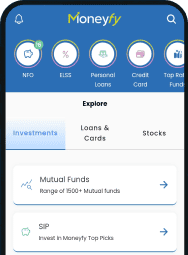

Start an SIP in minutes by signing up with the Tata Capital Moneyfy App. We are your one stop shop for all things investment.
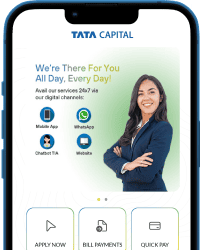

Looking for a seamless loan experience? Get the Tata Capital Loan App and Apply for loans, Download Account Statement/Certificates, Track your requests & much more.
Thank you for subscribing
We will send news and updates to your registered email ID




We are constantly crafting offers and deals for you. Get them delivered straight to your device through website notifications.
All you have to do is Click on “Allow”

Trust the links that start from https://www.tatacapital.com

Do not make payments in any individual’s bank accounts.
Call our Customer Care Number 1860 267 6060 for assistance
For any assistance, contact our customer support




rahul.sharma@gmail.com


