Quick Loans for all occasions


Get the Tata Capital App to apply for Loans & manage your account. Download Now
Personal loan starting
@ 11.50% p.a
All you need to know
Personal loan for all your needs
Check Your Credit Score
Higher credit score increases the chances of loan approval. Check your CIBIL score today and get free insights on how to be credit-worthy.
Check Credit Score
Home Extension Loan Affordable Housing Loan PMAYQuick Cash Plot & Construction Loan Balance Transfer Home Loan Top Up Home Loan EMI Calculator PMAY Calculator Balance Transfer & Top-up Calculator Home Loan Eligibility Calculator Area Conversion Calculator Stamp Duty CalculatorKnow MoreCheck Credit Score Home Loan Rates & Charges Home Loan Documents Required Home Loan Online RERA Approved Housing Projects
Business Loan EMI Calculator Business Loan Pre-payment Calculator GST Calculator Foreclosure Calculator Hybrid Term Loan Machinery Loan MSME Loan Small Business LoanBusiness Loan Rates & Charges Business Loan Documents Required
Used Car Loan Loan On Used Car New Car Loan Two Wheeler Loan Used Car EMI Calculator Two Wheeler EMI Calculator Apply Now Apply Now
Know More Apply Now Loan Against Securities Rates & Charges Loan Against Securities Documents Required Loan against Shares Loan against mutual funds Check Credit ScoreLoan Against Securities Rates & Charges Loan Against Securities Documents Required
Know More Apply Now Loan Against Property Rates & Charges Loan Against Property Documents Required EMI Options Hybrid Term Loan Secured BL (SBL) Loan Against Property EMI Calculator
Know More Apply Now Education Loan Rates & Charges Education Loan Documents Required Education Loan EMI Calculator Request a Callback
Digital financial solutions to aid your growth
Most Popular products
Wealth Services by Tata Capital
Personalised Wealth Services for exclusive customers delivered by a team of experts from a suite of product offerings
Protect your family against unforeseen risks
Avail any of the Insurance policies online in just a few clicks
Bestselling insurance solutions
Quick Links for insurance
Motor Insurance
Life Insurance
Health Insurance
Other Insurance
Investment
Protect your family against unforeseen risks
Avail any of the Insurance policies online in just a few clicks
Choose from our list of insurance solutions
Quick Links for insurance
Motor Insurance
Life Insurance
Health Insurance
Other Insurance
Investment

Offers & Updates

Sign in to unlock
special offers!
You are signed in to unlock special offers!



Useful Links and Resources
Policies, Codes & Other Documents
Tata Capital Solutions & Services
Personal Loan
Business Loan
Vehicle Loans
Copyright © 2025 Tata Capital Limited
Uh oh, something went wrong
Please try again later.
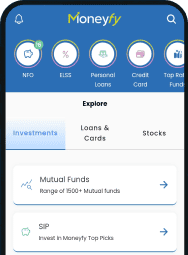

Start an SIP in minutes by signing up with the Tata Capital Moneyfy App. We are your one stop shop for all things investment.
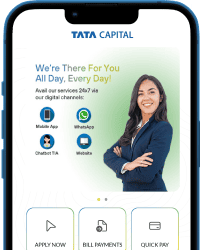

Looking for a seamless loan experience? Get the Tata Capital Loan App and Apply for loans, Download Account Statement/Certificates, Track your requests & much more.
Thank you for subscribing
We will send news and updates to your registered email ID




We are constantly crafting offers and deals for you. Get them delivered straight to your device through website notifications.
All you have to do is Click on “Allow”

Trust the links that start from https://www.tatacapital.com

Do not make payments in any individual’s bank accounts.
Call our Customer Care Number 1860 267 6060 for assistance
For any assistance, contact our customer support

