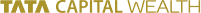Get in touch
For Resident Indians
For Non-Resident Indians (NRIs)
Register To Connect With Us Over Whatsapp
You can also register on Whatsapp by:
Adding 7506596060 to your Whatsapp contacts. You will see the name in WhatsApp as Tata Capital Wealth along with a verified tick.
In WhatsApp, search for the contact and send “Hi” as a message to know the list of services available.
Type the number against the service request and follow the steps on screen as per the desired service.
INSTANT SUPPORT WHEREVER YOU ARE
Here are the things that you can do with WhatsApp:
- Mutual Fund Transactions
- View Portfolio Summary
- Request Portfolio Statement
- Last 5 Transactions
- Review Your Profile
- Know your Relationship Manager
3 SIMPLE STEPS TO CONVENIENCE
-
01
Register using your Whatsapp number.
-
02
Get Tata Capital Wealth WhatsApp invite on your phone.
-
03
Enjoy the convenience of our WhatsApp services.
FAQs
Self - Service option is only for existing customers. If you do not have an existing relationship with Tata Capital Wealth, you can apply for Wealth products on Whatsapp. Just save the number 7506596060 and say ‘Hi’ in the message window and apply for your desired products. Enjoy the convenience of our Whatsapp services
Yes, Servicing on WhatsApp is safe. All messages are secured with end to end encryption. Your account information is not shared with anyone.
There are absolutely NO registration or service charges for using this service. However, the internet plan charges will be applicable as per your data plan with the telecom service provider.
Yes, we have enabled 6 services as of now i.e.
1. View Portfolio Summary,
2. Mutual Fund Transactions,
3. Get in touch with your Relationship Manager,
4. Review Your Profile,
5. Request Portfolio Statement,
6. Inquire about the Last 5 Transactions.
In the future, in order to improve your experience with Tata Capital Wealth, more features shall be enabled.
STAY UPDATED!
We're constantly crafting offers and deals for you. Get them delivered straight to your device through website notifications.
All You Have To Do Is Click On "Allow".